|
|
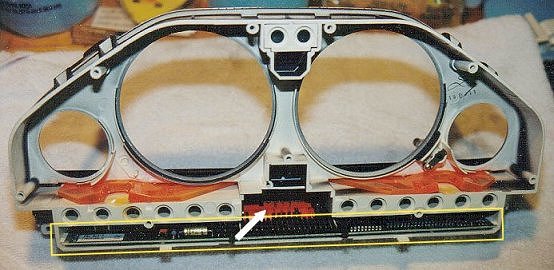 |
|
This is a slightly different picture of the back of the cluster face.
It offers a better view of the SI board in its installed location (yellow
rectangle). The plastic retaining bracket has been removed.
The white arrow shows those pesky SI board batteries.
Note the orange plastic pieces. The orange cluster light bulbs come to rest in the cut outs in these pieces. From there the light is distributed to the front of the gauges. |